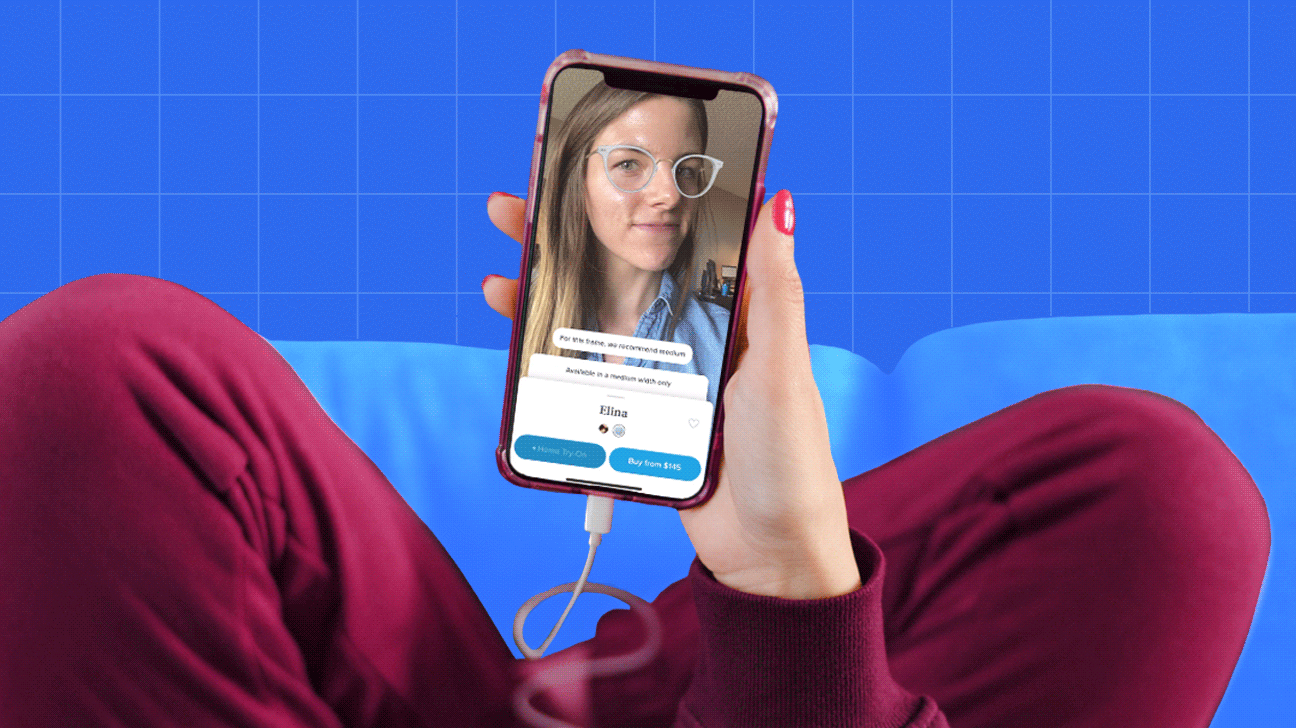We include products we think are useful for our readers. If you buy through links on this page, we may earn a small commission. Here’s our process.
Greatist only shows you brands and products that we stand behind.
Our team thoroughly researches and evaluates the recommendations we make on our site. To establish that the product manufacturers addressed safety and efficacy standards, we:- Evaluate ingredients and composition: Do they have the potential to cause harm?
- Fact-check all health claims: Do they align with the current body of scientific evidence?
- Assess the brand: Does it operate with integrity and adhere to industry best practices?
Need a new pair of specs but don’t want to suffer through an awkward public try-on sesh? With Warby Parker’s new Virtual Try-On App, you can sample as many glasses as your little heart desires while lounging on your couch sipping wine in your quarantine sweats.
Warby Parker’s glasses are stylin’, affordable, and high quality. Plus, it’s a carbon-neutral brand and for every pair you buy, the company donates a pair to charity. Sounds like a win, win, win.
But what we really want to know is: Does the Warby Parker Virtual Try-On app actually work, and how do you use it? We tested it ourselves to give you all the deets you need before getting started.
Warby Parker Virtual Try-On is exactly what it sounds like: a feature of Warby Parker’s app that allows you to try on a wide range of Warby Parker’s trendy glasses virtually.
Just like your favorite Snapchat (or TikTok, for the youngins) filter, the app superimposes a pair of glasses on your face in real-time using your front camera so that you can choose which hip specs will bring out your cheekbones and impress your peeps — without the anxiety of a room full of gawking strangers.
The app is simple to use and requires just two things: An iOS Apple Phone X, XR, or XS (or above) and your beautiful face. (Yes, iPhones are required bc the app uses Apple’s augmented reality (AR) and face-mapping capabilities. Sorry, fandroids).
Accessing the virtual try-on feature
After downloading the Warby Parker app, start browsing through the different frames in the “Shop” tab. Select a pair you like and you’ll see a prompt at the top of the page that says “Pull down for Virtual Try-On.” Swipe down on the prompt to open your iPhone’s camera, and the frames will show up on your face like magic.
You’ll also see an option to access virtual try-on under each pair of frame’s description.
A fashion show of frames
Want to try a different color of the frames you like? You’ll find more color options below the frame’s name. If quirky clear “Crystal” isn’t your jam, simply tap another color option and bam — your peepers will be framed by swanky “Teal Tortoise” instead.
No idea where to start? Try them all! You can get through the entire availability inventory quickly by swiping left or right.
Narrowing down your faves
Find a few pairs you love? You can save your faves by tapping on the heart symbol — you can “heart” the frames while you’re in virtual try-on mode or on the frame’s general description page.
Some of the frames (read: not all of the frames) are available for home try-on, too. You can tap to add a pair of frames that you like to your home try-on list (more on that in a sec) or, if you’re totally sold on a pair, you can tap a button to buy the frames right then and there.
After trying on glasses virtually, some people are ready to go steady with one pair. But some of us need to take the next step and try the frames on our face for realsies. Warby Parker makes this possible with an at home try-on program, where the company sends you five frames of your choice absolutely free — including shipping both ways — to try on for a full week.
This is a great way to test your potential new specs not just for looks but for comfort and fit too. You can use the virtual try-on app as a primer to narrow your faves down to your top five. Then get those five frames sent to you through the home try-on program so that you can make your final decision.
Just remember: not all frames are available for home try-on, so virtual try-on might be your only option for some.
Overall the app is super intuitive and fun to use, especially since there’s basically no lag time to load a new frame. The AR is quick and seamless, which means you won’t have to fight the agony of slow-tech frustration — no deep breaths or “patience is a virtue” mantras required.
It also def makes the glasses look realistic. They sit nicely on your face, and you can move your head around to check your specs out from different angles, allowing you to get a good idea if you’ll like them IRL.
But we wanted to know if the virtual versions of the frames would actually look the same as the real-life thing. So we tested it. Here’s how a pair of Warby Parker’s Watts frames look when trying them on virtually vs. in real life:
While they don’t look exactly the same, it’s close enough to tell how the frame shape looks on your face, how they’ll fit, and if the color works. The verdict? We think this technology is pretty frickin’ impressive and definitely worth trying out if you’re on the hunt for new specs.
Ready to pair up? Buying glasses from Warby Parker is as easy as shopping for them. Here’s how it’s done…
- Make your selection. Aside from the Virtual Try-On feature of the app and the home try-on program, you can also take a quiz on the company’s website to get recommendations. However you go about it, the first step is picking out your frames.
- Order those puppies. You can buy directly from the app or from WP’s website. All glasses start at $95 for single-vision lenses. They go up from there, depending on your type of prescription and a few other factors — like if you choose to add blue-light-blocking or light-responsive upgrades to your lenses.
- Pop in your prescription. During the checkout process, you’ll be asked for your prescription info. The quickest way to process your order is to upload a pic of your prescription, but you can also email it later or choose to have Warby Parker call your doc for you. (Note: going the two latter routes takes a bit longer). If you don’t have a current prescription, you’ll need to get one. You can go to a Warby Parker physical location if there’s one near you or any other place that gives eye exams.
- Insurance, please. Warby Parker is in-network with United Healthcare and Spectera. If you have a different insurance provider, you’ll have to purchase your frames upfront and submit a receipt to your insurance to get some of your mullah back. You can find full instructions and necessary forms here. The company also accepts card payments from Flexible Spending Account (FSA) or Health Spending Accounts (HSA).
- Wait anxiously for your glam glasses. They’ll show up on your doorstep (about 7 to 10 days for prescription orders). Put them on your fabulous face and wait for the oohhh’s and aaahhh’s to come raining down.
Want to shop around? Check out these other brands with virtual try-on:
Warby Parker has its glasses game on point. The company carries a great selection of trendy styles, from classic to funky, that’ll work for almost anyone. They’re affordable and high quality — all while managing to do good in the world.
On top of this, Warby Parker makes shopping a breeze. With its virtual and home try-on options, you can try as many pairs as you like and stare at yourself as long as you need until you settle on the perfect frames — with zero strangers around to judge you. Can we say spec-tacular?